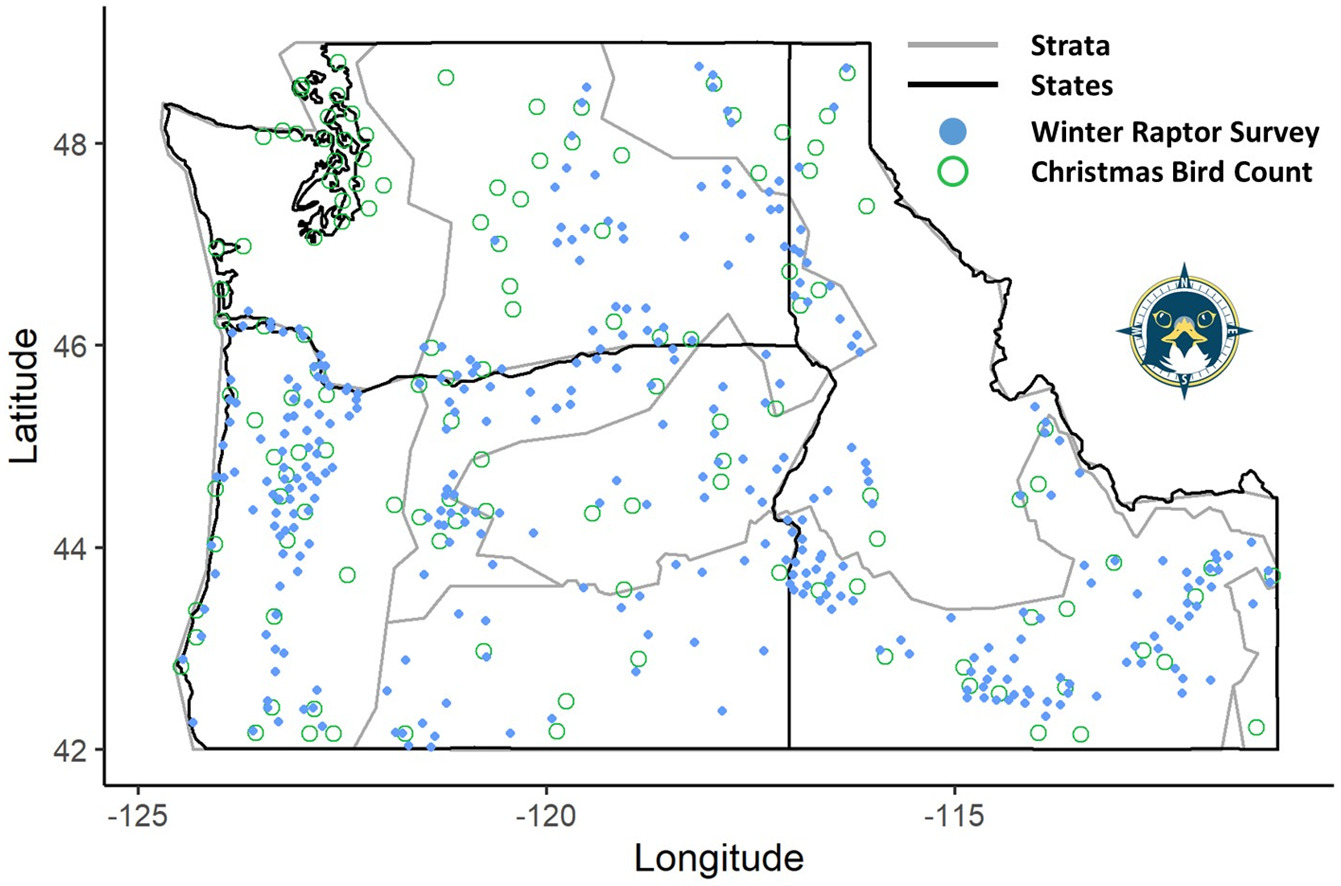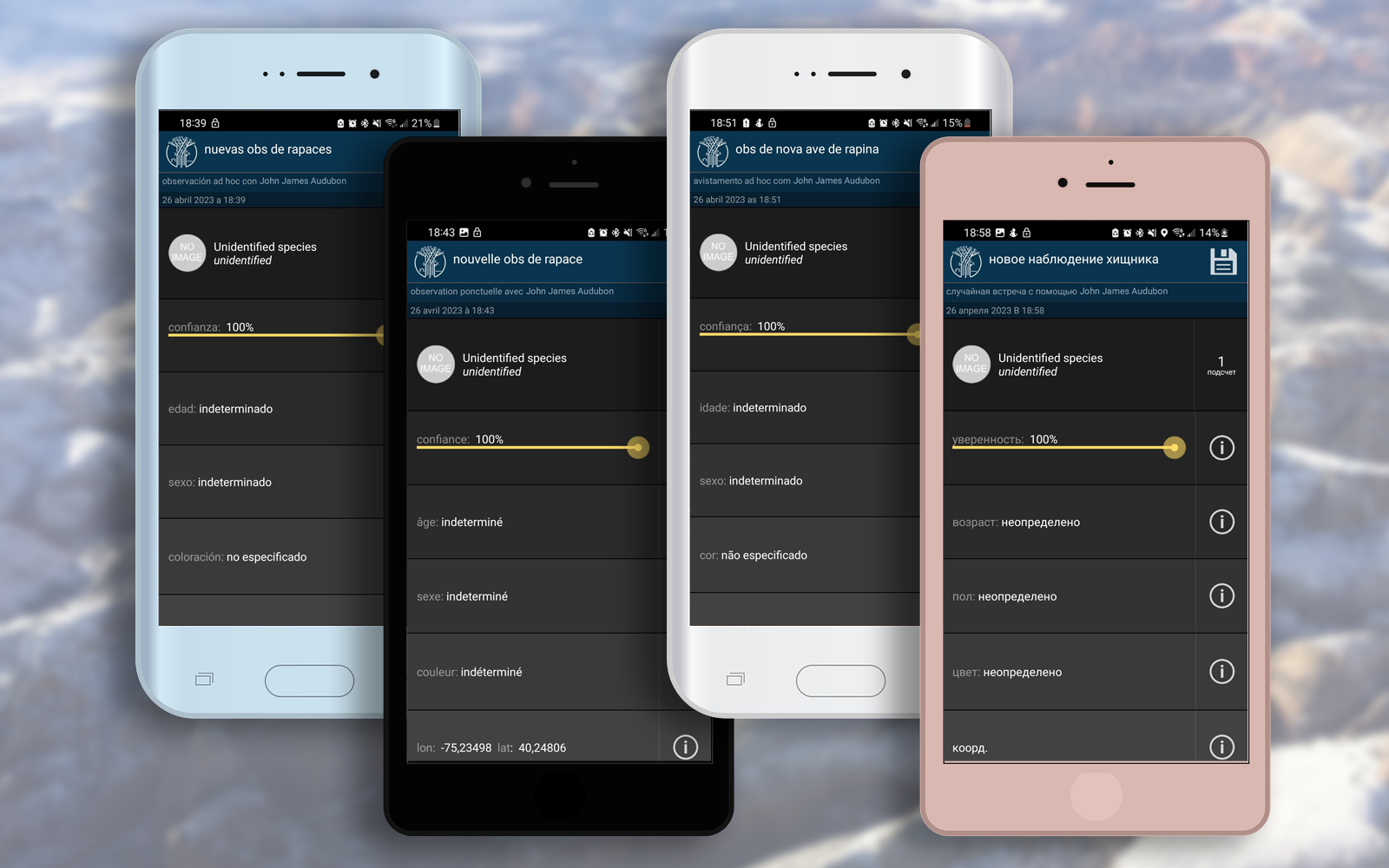Hello from the Global Raptor Impact Network (GRIN) team!
Our team has been working harder than ever to build GRIN into an increasingly powerful tool for raptor conservation worldwide. Since our last newsletter we’ve got lots to report, including some new research, some exciting new changes to the GRIN app, and a new video tutorial. Read on to learn more!
Improving Population Trend Analysis by Combining Data from Disparate Monitoring Programs
GRIN is in part a repository of raptor data from many raptor species, geographic locations, and research protocols. Independently, all of these datasets hold value, but when combined, their potential grows substantially. But fusing these disparate datasets isn’t as easy as it might first appear.
“In recent years much effort has been made in the scientific community to increase our ability to combine datasets collected with different methodologies,” says Dr. Chris McClure, GRIN team member and Executive Vice President of Science and Conservation Programs for The Peregrine Fund. Dr. McClure is the lead author of a new paper entitled “Composite population trends reveal status of wintering diurnal raptors in the Northwestern USA,” which appears in the newest issue of Biological Conservation. The paper was co-authored by another GRIN team member, Peregrine Fund Quantitative Ecologist Dr. Brian Rolek, as well as Jeff Fleischer of the East Cascades Audubon Society.
The team developed a model to combine data from two very different bird surveys: road counts conducted by East Cascades Audubon Society and the National Audubon Society’s Christmas Bird Count. By developing a method to combine these two disparate datasets, the team could then analyze raptor population trends in the northwestern USA with increased accuracy.
In an encouraging sign, populations of five of the seven raptor species analyzed—Bald Eagle, Ferruginous Hawk, Cooper’s Hawk, Red-shouldered Hawk, and Red-tailed Hawk—increased in the region over the course of the study. Conversely, populations of the other two species—Prairie Falcon and White-tailed Kite—declined, with the White-tailed Kite’s rate of decline particularly notable at over 20% per year.
“There are a lot of raptor surveys using very different methods out there, and being able to combine trends in these disparate datasets is a huge step forward in improving the accuracy of future population trend assessments,” says Dr. McClure. “Models such as this have the potential to impact conservation far beyond the scope of this initial study, and we’re proud to have advanced this effort.”
GRIN Smartphone App Now Available in Four New Languages!
Some big news for users of the GRIN app: the app is now available in four new languages! “We’re excited to announce that in addition to English, we now have Spanish, French, Portuguese, and Russian available on both iOS and Android,” says Rob Davies, director of habitat INFO, the GRIN app’s developer.
To begin using one of these new languages, the first step is to update the app on your device. The new translations are available starting with v 2.3.1. Or, if you don’t have the GRIN app yet, download for free on the App Store or Google Play. “Most users won’t need to do anything because the app is updated automatically,” Davies explains.
If your mobile device is set to one of the newly available languages, the app’s interface will appear automatically in your selected language. To change this setting on an Android device, go to Settings>Language and Input, then go to Languages and either install or select your preferred language. On iOS, go to Settings>General>Language and Region and select a new language. On iOS, you can also go to Settings and scroll down through the apps until you get to GRIN; selecting a new language here allows you to change your desired language for the GRIN app only as opposed to your entire device.
“It’s important to note that this only affects the interface instructions, not the preferred species common names,” notes Davies. “The language of the species names is inherited from the phone language setting when GRIN was installed or most recently upgraded, not necessarily the current language setting. If your phone is set to one of the new languages when you install the GRIN app or update to the current version, you won’t need to do anything. But if you want the species’ names to appear in one of the new languages, and your phone was in another language when you installed or updated the app, you’ll need to make a backup of your database, uninstall and reinstall the app with the desired language set on the phone, and then restore your database.”
How do you create a backup and restore your database? As it turns out, our final video tutorial—available now!—demonstrates this exact process. Scroll down to check it out.
“We hope this helps with the important task of getting people engaged with the app,” concludes Davies. Take the free GRIN app for a test drive today and see what GRIN can do for you.
New Video Tutorial: Data Management in the GRIN Smartphone App
As mentioned above, another GRIN app video tutorial is here! The fifth and final tutorial of our planned series delves into the app’s data management options and is available now in both English and Spanish. Your data is only as good as your ability to access and manage it, and thankfully, the GRIN app makes it easy to do just that.
All of your observations can be accessed and edited on your device after they are collected to correct any mistakes, add additional information, and more. And of course, one of the app’s major benefits is how it eliminates tedious manual data entry. A few taps is all it takes to export your data as a CSV, ready to share with colleagues or send to your computer for analysis. You can also backup and restore your database if you’re changing mobile devices or re-installing the app to change languages as noted above.
Likewise, just a few taps is all it takes to backup your data to the GRIN DataBank, providing you with peace of mind and allowing researchers worldwide to enhance their research using your dataset. Need to update data you’ve already uploaded to the DataBank? No problem. All of your records can still be easily accessed, edited, and updated from your mobile device as long as you have a WiFi or cellular connection.
“A huge thank you to our former intern Tabitha Delaney, who helped with writing and early production for the whole video tutorial series as well as recording the English-language narration,” says GRIN team member and The Peregrine Fund's Digital Content Manager Matthew Danihel, who produced the series. “Thanks also to staff members of The Peregrine Fund Marta Curti and Hernán Vargas, who provided the Spanish translation, and to local educator Orlando Chavez, who recorded the Spanish-language narration. We couldn’t have done it without you!”
Not a GRIN app user yet? Or just need a refresher? Watch our five-part tutorial series in its entirety now in both English and Spanish to learn how this revolutionary app can take your research to the next level. Got questions the videos don’t answer? Contact grin@peregrinefund.org today and our staff will be happy to help.